An excellent customer treatment can make the difference between a company and its competitors, lead to customer loyalty and influence customers’ purchase decisions.
It is important to concentrate your efforts on ensuring your customer’s high satisfaction thanks to faster and better answers to their requests, including both suggestions and claims.
This can be achieved by focusing your employees on finding suitable responses rather than spending too much time in the management of them.
CMW Lab claims management workflow template and form sample will help you to manage claims, complaints and suggestions through the definition of a clear information flow, the responsibilities of each activity required to solve them and the control of the process through traceability.
The combination of the template’s features will allow you to make the correct decisions and easily identify what changes should be made in order to maintain or improve the image that your customers have about your company.
The process starts, when a Request is submitted. A Customer Service Agent receives the Request and classifies it as a Claim or Suggestion.
If the Request is a Suggestion, it is analyzed and a response is given immediately.
If the Request is a Claim, it is recorded and an immediate response is given, if possible. If not, the Agent identifies if more information must be obtained (via phone call or email) or if the case must be escalated to another area or person.
When a solution is found, it is sent to the Requestor for review.
Then the case is reviewed in order to evaluate the service provided and to identify issues or inefficiencies that should be improved. If the solution to the case should be documented in the Knowledge Base, the documentation details are recorded. Finally, the case is closed.
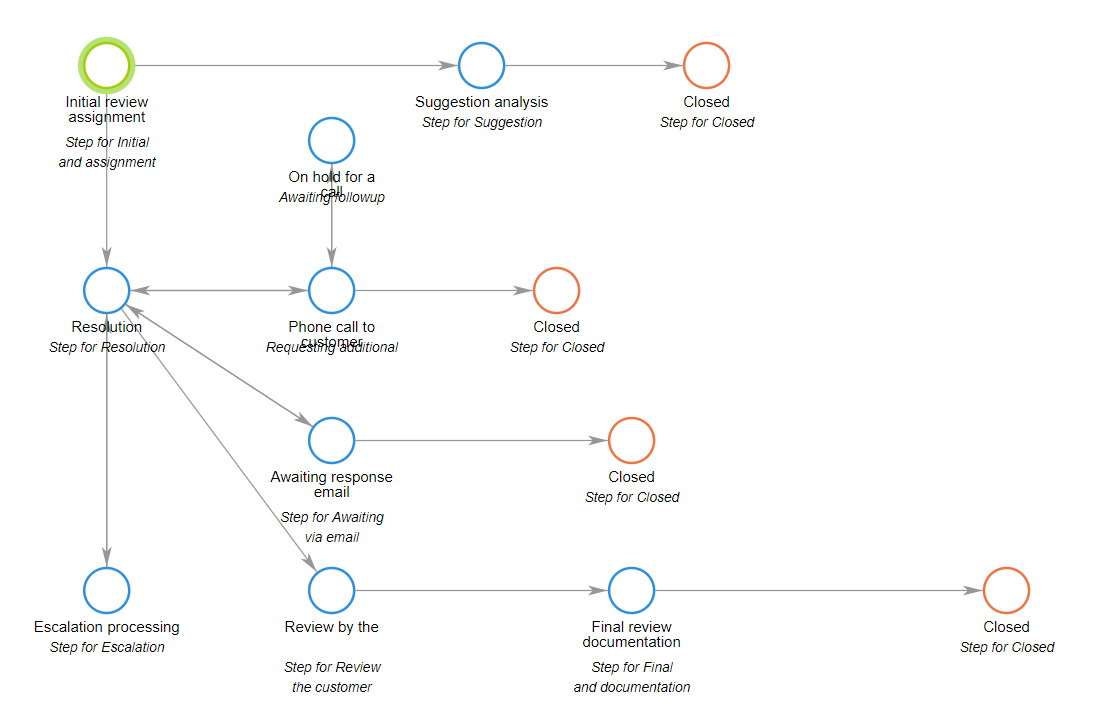

This form is used to enter the reasons of the claim and claiming person details. Some of the fields, such as Creation Date, Creator are filled automatically. Drop down field allows to choose a channel of claim receipt and fields like Current Assignee and Workflow step are read only and provided for assignee information.
In addition to Customer Information and Description, there are tabs for:
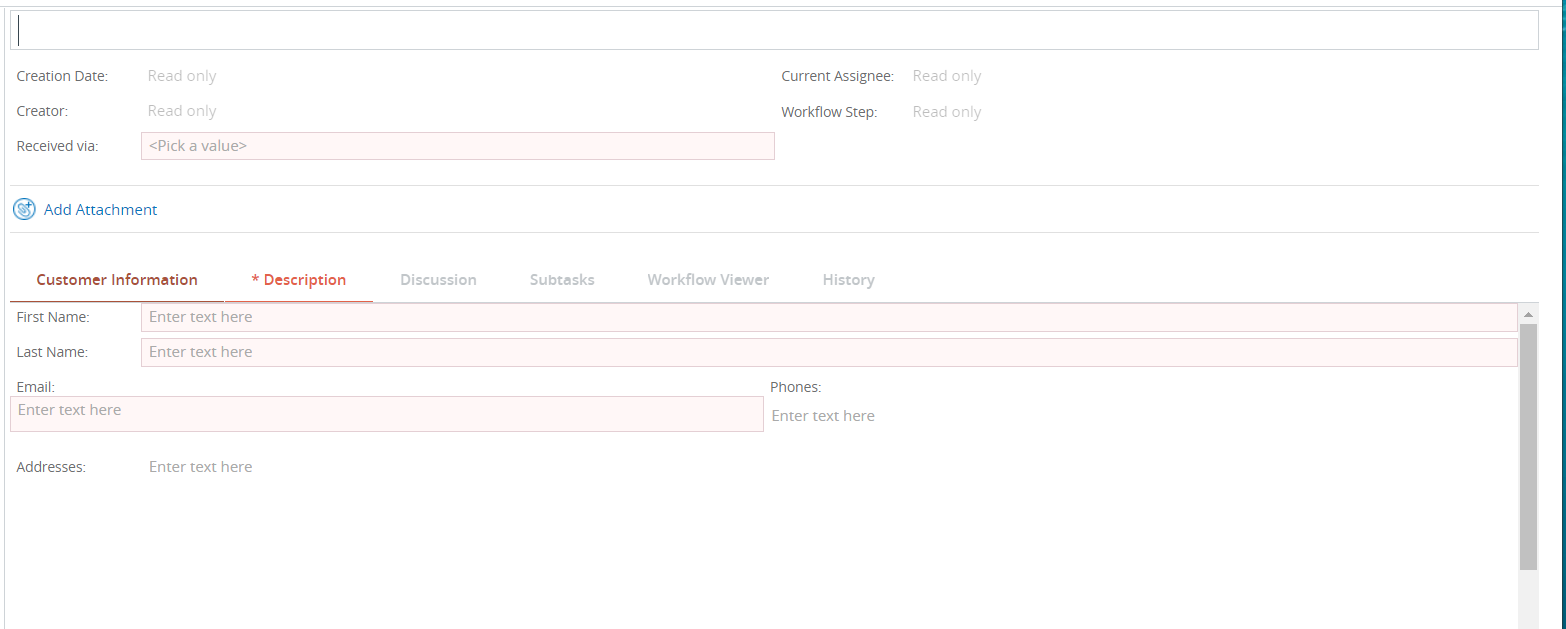
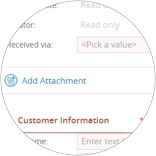


CMW Trial
Any problems with form? Contact us.

In Cloud & On-premise
CMW Lab® provides both on-premise and in Cloud deployment options. Besides, flexible transition between cloud-based workflow solution and on-premise one can be rolled out if needed. Deployment options

API and Integrations
CMW Lab provides wide workflow integration capabilities.Take advantage of bidirectional integration scenarios, s support for both fine grained, and bulk export operations – all available through Web Services open API’s and built-in enterprise services. Integration capabilities

Mobile
Run your workflow seamlessly on your desktop computer, iOS and Android phone or tablet and enjoy fully consistent user experience.
Related Topics: