Focus your team using Automated Workflows
Tuesday, December 11, 2012
Establish credibility with your new markets by providing laser-focus to your team’s efforts.
As we enter the 20-teens, elegant design in products, packaging, and communications is arguably one of the most important indicators of business success. Beyond these tangible examples of good design, you should also consider how to make your organization/team function well by providing careful design.
You’re striving for a deceptive simplicity when you design your team’s work. Your design should appear simple, even “obvious,” because it will be the end product of rigorous forethought, detailed planning, and persistent discipline on your part, a rather maddening process to be honest.
“…workflows aren’t meant to replace workers, but rather to let your team members focus on their own work while giving them visibility into the process as a whole…”
But, the good news is that once you’ve undertaken this planning and forethought in a disciplined way, you can easily make automated workflows that coordinate everyone’s efforts so that the right things happen at the right time. Workflows aren’t meant to replace workers, but rather to let your team members focus on their own work while giving them (and you) visibility into the process as a whole. Automated workflows also let you apply “best practices” to informal projects that inevitably come up.
As you design your team’s work, you will likely start to recognize that one project is similar to another, and that they actually have little processes embedded within them, for things like approvals and reviews — processes where things have to happen in a certain order, with dependencies. Making a simple automated workflow to reflect those processes can save a lot of time and confusion so you avoid the following unanticipated frustrations:
- missed deadlines and budget targets,
- team confusion about priorities,
- no way to deal with informal projects that pop up,
- lack of integration between tasks and overall goals,
- and, perhaps worst of all, not knowing what’s even going on with the team.
Automated workflows help team leaders, entrepreneurs, and “accidental” project managers to harness control of their team’s work to automate how individual tasks are assigned, tracked, prioritized, and updated. While a workflow automation scheme looks like a picture created as a diagram or a slide, it should actually be a computed process so that the order of things you’ve set has to be followed. You can make workflows for things like:

- executing marketing campaigns
- developing software
- hiring and onboarding
- managing the funding cycle
- tackling office management
- handling support or helpdesk tickets
Choosing the Right Solution
The right collaborative workflow software should:
- Be embedded in a familiar interface
- Combine nearly any sequence of tasks into a process
- Use a visual workflow builder and “drag and drop” commands so you don’t need formal programming
- Include embedded versioning and content management system for videos, sound clips and pictures, as well as documents and spreadsheets
- Be accessible via a web-browser from any mobile device
- Deliver tasks (not just notifications) via email
- Allow for changes “on the fly” so you can quickly apply what you learn in the marketplace
- Include templates for your area, and let you customize all you need without requiring a lot of project management or business process management (BPM) practice
- Integrate with nearly any 3rd party system using API
One Team’s Success
“…if we were to drop the workflows and start managing our processes via email, we would lose track of what’s going on in a couple of days…”
Below is a sample workflow for a global start-up’s marketing team. The team using this workflow works in Moscow and California’s Silicon Valley, across opposite time zones, with content translated simultaneously into multiple languages. Having explicit workflows designed and implemented has made the team more responsive to the ever-changing market landscape.
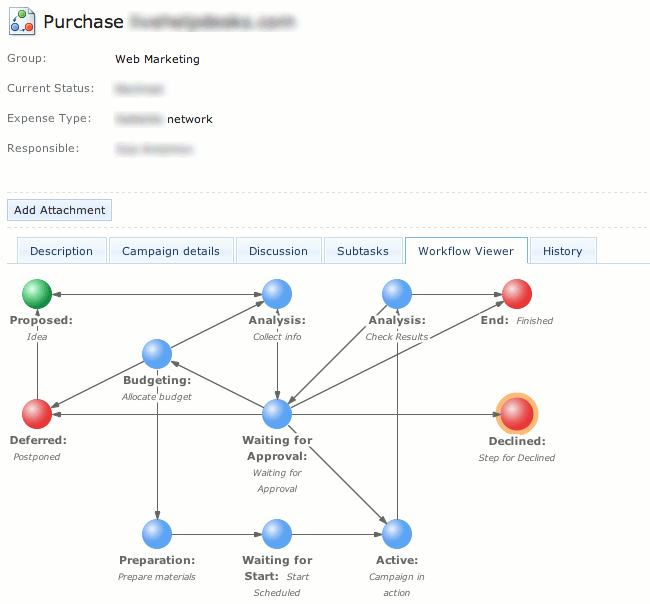
Working this way became an integral part of their focus: “If we were to drop the workflows and start managing our processes via email, we would lose track of what’s going on in a couple of days: we have many campaigns, personal and team tasks, and many stages of approval workflow. With our workflow automation system it’s all clear, not only to the management but also to everyone on the team,” says a member of the team.
Designing your team’s work with automated workflows will result in time and cost savings (sometimes as much as 30% to 50%), as well as better business outcomes. If you are ready to try a workflow automation tool, please check out Comindware Tracker and see what it can do for you.



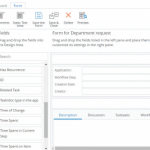
Posted on: in Leadership, Project World