How Does Digital Workflow Software Work?
Friday, August 16, 2019
“Workflow” is a broad term that covers any series of tasks that results in an outcome. The process of changing the oil in a car is a simple workflow, as is baking a cake, designing a circuit, or creating an annual report. The digital workflow definition is different just in regards to tools that are involved in the process management. These tools include the digital task manager instead of paper notebook, workflow engine that automatically routes tasks, system for tracking progress and reporting results. You probably know from experience that when you have a “system” for accomplishing something you tend to be more consistent and do a better job of it, because you are less likely to skip steps.
 Your business is made up of innumerable processes, some of them prescribed and documented, and others that essentially develop on their own. Managing these workflows, whether with the aid of a simple checklist or by using advanced digital workflow software, is how organizations improve efficiency and ensure that their products and services are consistently of high quality. It’s a given that you have workflows, but are they as good as they could be, when managed in a modern way? Digital workflow software is meant to help with getting best of your workflows thanks to effective workflow management.
Your business is made up of innumerable processes, some of them prescribed and documented, and others that essentially develop on their own. Managing these workflows, whether with the aid of a simple checklist or by using advanced digital workflow software, is how organizations improve efficiency and ensure that their products and services are consistently of high quality. It’s a given that you have workflows, but are they as good as they could be, when managed in a modern way? Digital workflow software is meant to help with getting best of your workflows thanks to effective workflow management. 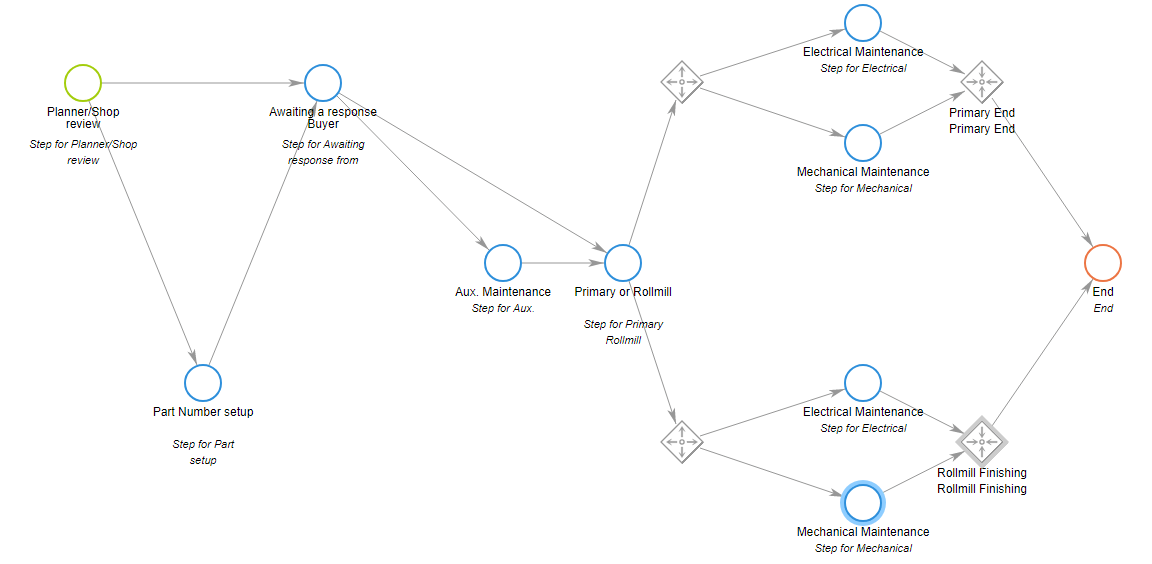 Once you’re used to digital workflow software for a test project, you can expand its use.
Once you’re used to digital workflow software for a test project, you can expand its use.
Once your team is used to using the workflow software, you can measure its effects, such as effects on productivity and error rates. Measuring the outcomes lets you know what you’ve done successfully, and where improvement is still needed. Once you have one successful workflow management project under your belt, expanding to others is easier and less disruptive.

Digital workflow management makes your office free of a mess.
Benefits of Using Outstanding Digital Workflow Software
You have many options for digital workflow automation software, but not all workflow software solutions are equal. It might be challenging to choose the best fit for your business and will be adoptable enough for keeping helpful and performing for you with the course of time. If you’ve never used workflow software before, there are several features that you should insist upon:
Many smaller businesses in particular prefer cloud hosted digital workflow management, because the up-front investment is smaller and there’s no requirement to host and maintain servers on the premises. You should note that actually cloud deployment is becomes the most popular option across huge companies too as this deployment option has proven to be the fastest and cost effective way to accelerate digital initiatives throughout the company.
Whatever your product or service, digital workflow management can vastly improve your organizational efficiency. Other results can include lower costs, better customer service, and happier employees, all of which directly or indirectly affect the bottom line.
Making your company run smoothly, like the metaphorical “well-oiled machine” requires that you have the tools to map out, assess, and improve your workflows. Software tools can help you with every aspect of this, allowing you to cut out extraneous steps, accelerate workflows, cut costs, and improve revenues. Comindware Tracker was created for the non-programmer, for mapping, designing, and automating workflows with power and agility. Whatever your industry or product, your organization can benefit greatly from an exceptional digital workflow management system.
 Your business is made up of innumerable processes, some of them prescribed and documented, and others that essentially develop on their own. Managing these workflows, whether with the aid of a simple checklist or by using advanced digital workflow software, is how organizations improve efficiency and ensure that their products and services are consistently of high quality. It’s a given that you have workflows, but are they as good as they could be, when managed in a modern way? Digital workflow software is meant to help with getting best of your workflows thanks to effective workflow management.
Your business is made up of innumerable processes, some of them prescribed and documented, and others that essentially develop on their own. Managing these workflows, whether with the aid of a simple checklist or by using advanced digital workflow software, is how organizations improve efficiency and ensure that their products and services are consistently of high quality. It’s a given that you have workflows, but are they as good as they could be, when managed in a modern way? Digital workflow software is meant to help with getting best of your workflows thanks to effective workflow management. 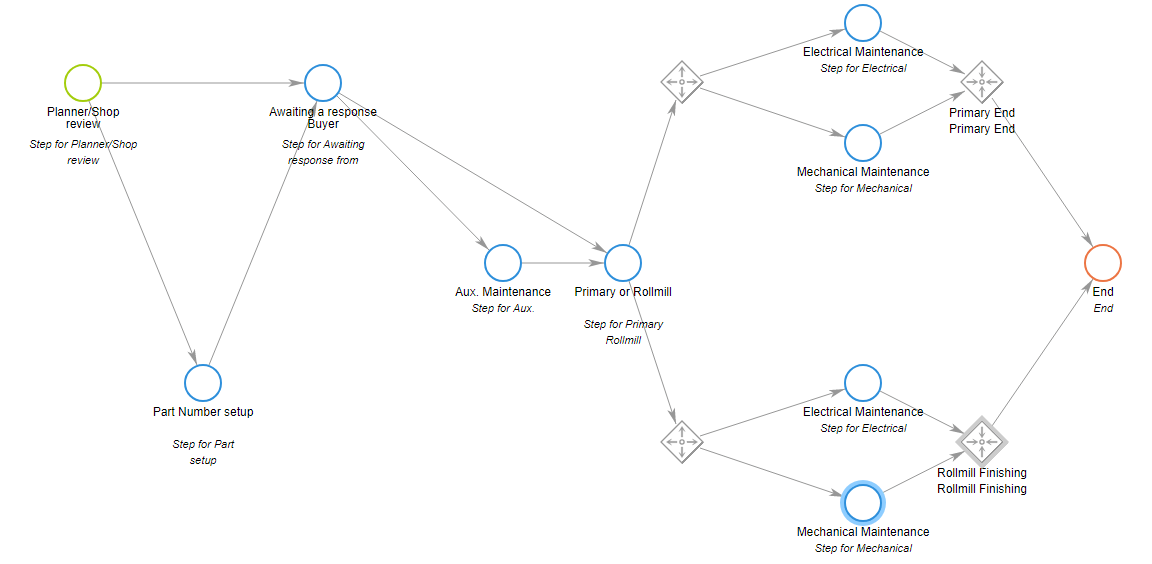 Once you’re used to digital workflow software for a test project, you can expand its use.
Once you’re used to digital workflow software for a test project, you can expand its use.What Digital Workflow Software Does
Digital workflow software is simply workflow management with the help of computers, and it’s not limited to assisting with high tech projects. Digital workflow management works with countless business processes, from onboarding new employees to optimizing facilities maintenance. Digital workflow software is a flexible solution that allows you to define work processes in steps and then follow those steps for consistency and to prevent mistakes. It also allows you to measure and report outcomes, so you can learn where your processes excel, and where they could still need improvement.Why Digital Workflow Management Is Better than Manual Workflow Management
Workflows have been managed since they’ve existed, and the term “workflow” has been around for nearly a century. Obviously, before the digital age, workflows were managed in other ways, sometimes through process checklists, or with the help of mechanical means like conveyor belts. But it’s easy to see why completing a form online and submitting it with one click, while automatically marking the step as completed, is preferable to filling out a form by hand, placing it in the inbox on someone’s desk, and then making a check mark on a paper form for later review. Digital workflow management doesn’t have to apply only to high tech business processes.What to Expect When You Implement Digital Workflow Management
The prospect of reaping all the rewards from digital workflow software can make organizations excited enough to jump in and try to implement it on a mass scale right from the start. However, this isn’t ideal. Generally it works out better if you select one specific workflow to define and then map out and automate (where possible) in your software.Once your team is used to using the workflow software, you can measure its effects, such as effects on productivity and error rates. Measuring the outcomes lets you know what you’ve done successfully, and where improvement is still needed. Once you have one successful workflow management project under your belt, expanding to others is easier and less disruptive.

Digital workflow management makes your office free of a mess.
Benefits of Using Outstanding Digital Workflow Software
You have many options for digital workflow automation software, but not all workflow software solutions are equal. It might be challenging to choose the best fit for your business and will be adoptable enough for keeping helpful and performing for you with the course of time. If you’ve never used workflow software before, there are several features that you should insist upon:
- An intuitive user interface that lets you model processes graphically
- Access control features for security
- Flexibility so you’re not locked into pre-made templates or workflows
- Tracking and reporting features
- Nice extras like pre-filling of forms
Many smaller businesses in particular prefer cloud hosted digital workflow management, because the up-front investment is smaller and there’s no requirement to host and maintain servers on the premises. You should note that actually cloud deployment is becomes the most popular option across huge companies too as this deployment option has proven to be the fastest and cost effective way to accelerate digital initiatives throughout the company.
Whatever your product or service, digital workflow management can vastly improve your organizational efficiency. Other results can include lower costs, better customer service, and happier employees, all of which directly or indirectly affect the bottom line.
Making your company run smoothly, like the metaphorical “well-oiled machine” requires that you have the tools to map out, assess, and improve your workflows. Software tools can help you with every aspect of this, allowing you to cut out extraneous steps, accelerate workflows, cut costs, and improve revenues. Comindware Tracker was created for the non-programmer, for mapping, designing, and automating workflows with power and agility. Whatever your industry or product, your organization can benefit greatly from an exceptional digital workflow management system.



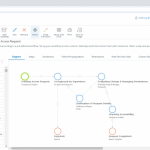
Posted on: in Process World