BPMN Basics: Elements and Symbols
Tuesday, April 13, 2021
When developing a new process, whether using CMW Lab software or some other third-party software for business process management, mapping the steps is a key part of determining the best approach. This is why so many businesses use business process modeling software as a means to expedite and make this process as simple as possible.

When using this software, you will need to familiarize yourself with something called business process modeling notation (BPMN) as this is a very important part of understanding how this software works and how to get the most out of your mapping.
Table of Contents
What is Business Process Management Notation (BPMN)?
Business process management notion refers to the method by which a business process is planned out from start to finish. It is a visual flow chart that shows you each step in the process that needs to be met and what follows or comes out of said step.
Having a visual model can help improve the efficiency or streamline a planned process as you can actually see the steps in front of you and discuss ways in which they could be made more efficient or improved. As this type of mapping has become more popular, there has been an effort to standardize terms within BPMN to make it more effective for all parties who use it.
The benefits of using BPMN are myriad, but one of the most important benefits is that it provides and simple, visual means to show the various involved parties what all goes into a given business process so all are on the same page and understand what is involved in the development or implementation of a process.
Having a good map laid out easily shows people what steps are involved, what leads to what in the process, in a way that is often far easier to understand than a long monologue or block of text would.
In order to get the most out of BPMN, you need a good understanding of the elements and symbols that will be used within the map.
Elements and Symbols
In BPMN, there are four main elements used to create process maps and these are flow objects, connecting objects, swimlanes, and artifacts.
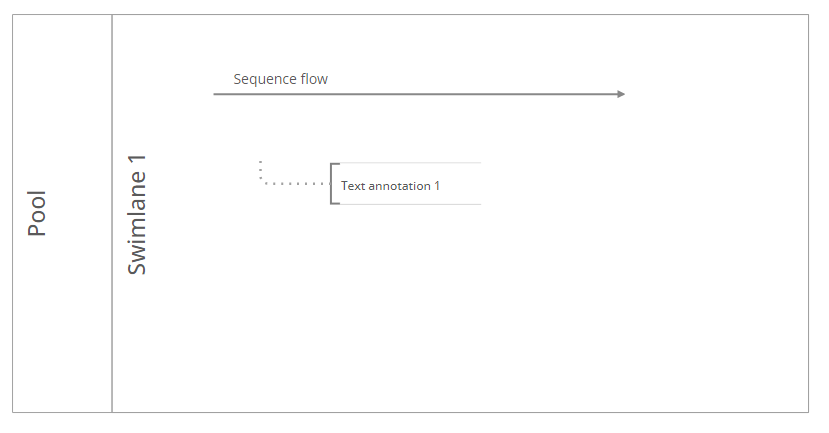
Flow Objects
Flow objects will include events, activities, and gateways. An event is something that begins a process, for example, a timer or an error message. They will be shown using circles on the map and may have other symbols within the circle to show the different functions of a given event.
Activities will refer to a specific task that is a step in the process. It will be denoted by a rounded-corner rectangle. There may be further symbols used, such as double or dotted lines that will denote a subprocess.
A gateway is a point in the business process where adjustments to the rest of the process can be made depending on what has occurred up to this point. Gateways will be denoted in diamonds. There will be further symbols within the diamond that give more information about the decision point, such as an exclusive or parallel even based decision point.
Connecting Objects
Arrows will denote the order that the steps that will need to be performed. A dashed line depicts “pool flows” which are discussed below. Dotted lines are used to associate an artifact with flow objects.
Swimlanes
The “pool” features “lanes” that depict major stakeholders in a business process. From these lanes will flow roles or activities for relevant parties.
Artifacts
Artifacts are any added information that provides necessary detail about a step or part in a process. There are three main types of artifacts: data object, group, and annotation.
A data object indicates that a certain bit of data is necessary for a step in the business process. A group shows common sense groupings, but this will not change the flow or direction of the steps that need to be followed. The annotation will give more detailed information about a part of the diagram if it is complex.
In Closing
Business process management software can help provide an easy-to-understand means of showing the various steps within a business process. It provides a visual mapping that is far easier to follow than a block of text or a long speech. This mapping uses specific elements and symbols to denote different parts of the process and further information that may be useful to those involved in a given step in the process. Having a key understanding of the basic elements and symbols that are used within one of these diagrams will help make the process far easier and more streamlined for all involved.

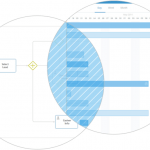

Posted on: in BPMN